Blender is a 3D graphics application released as free software under the GNU General Public License.
It can be used for modeling, UV unwrapping, texturing, rigging, water simulations, skinning, animating, rendering, particle and other simulations, non-linear editing, compositing, and creating interactive 3D applications, including games.
Applying a texture to a cube in Blender tutorial
1) Assuming that you've installed it, open the program.
2) In the top menu select ADD -> Mesh -> Cube.
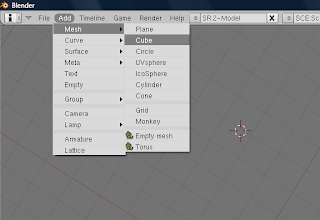
Success!
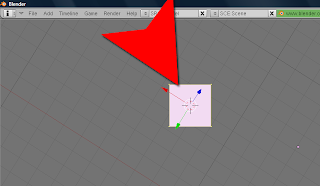
3) We need to open the UV/Image Editor. Let's do this in the bottom panel.
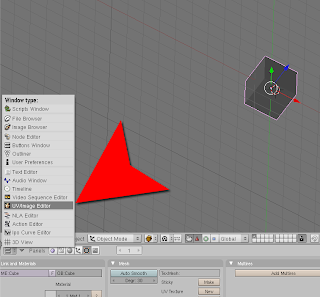
4) We'll need to find an image to use as our texture. Select "Open" and find the image that you would like to use. This image should, of course, be located on your harddrive.
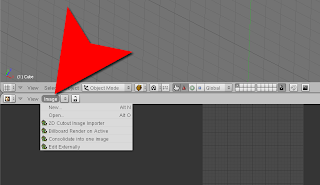
Here's the image that I selected...
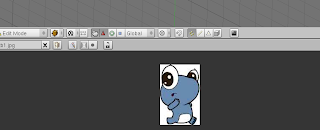
5) Be sure that you're in Edit Mode
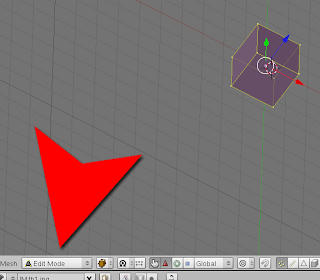
6) Click on the Mesh button and select UV Unwrap
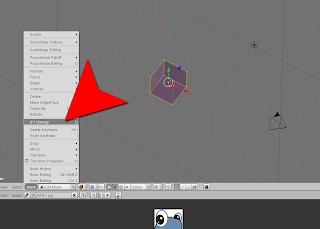
7) Select Unwrap
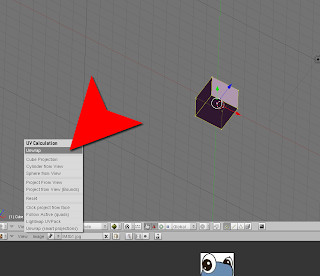
8) Marvel at your brilliance
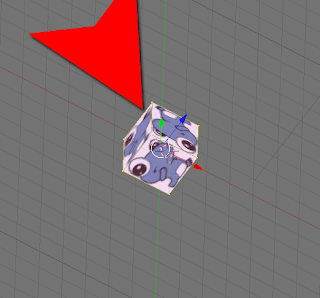
Here's a great overview of the Blender UI... Happy Blending!
http://cg.tutsplus.com/tutorials/blender/a-detailed-overview-of-the-blender-interface/

No comments:
Post a Comment