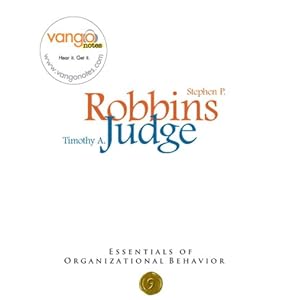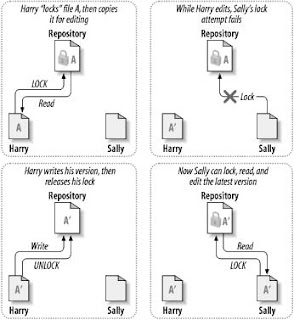I've been producing a new Virtual World, utilizing, Unity 3D for close to seven months now. This is one of the most challenging satellite operations that I've been a part of. Our development pipeline touches down in Chicago, San Francisco, Mexico, China, Los Angeles, Naples (Florida), Orange County, and Sacramento! Suffice it to say, the time zone are killing me!
Keeping a team, such as the aforementioned in sync, requires more than one project management solution. Here's a list of the tools that we've attempted for better or for worse:
BasecampI can't complain about basecamp as project management tool. The file section has proven very valuable for disseminating assets as they are turned in. The message threads also work pretty well for giving notes on art assets. Rarely, the todo and milestone sections find their way into use. Not sure why that hasn't taken off. Perhaps this could be a separate post.
FogbugzThere are tons of bug tracking solutions out there. Ours is Fogbugz. It works but is nothing to write home about.
Internal WikiWe use tiki (http://info.tikiwiki.org/tiki-index.php). Sadly, this was only recently introduced as a means of recording/sharing information so I can't really report all that much.
Email ListsWe have various email lists (engineering, All staff, etc.). These are useful for blanket spam and rarely result in a positive outcome. However, if you want to fill an inbox, utilize ASAP.
IM/VOIPIn projects past, I've separated my IM from VOIP but for this particular project we all settled on Skype. Skype has proven very effective for state of the union calls or for the quick hash out.
ExcelProbably the least dynamic of the editable tools at our disposal. We all keep various excel sheets of various tasks at hand. These sheets are occasionally passed back and forth but are certainly one of the most antiquated means of info transfer.
Cell PhoneSkype is not, unfortunately, a one stop across the board for reaching all members of the team.
Text MessagingText messaging is used when someone is late for a conference call and is not at their computer.
Conference Calling ServiceOccasionally, we'll need to book a room with the folks a free conference call dot com.
Meeting Scheduling ServiceCan't forget about
Time Bridge! This is a gem of a service. Definitely try them out if you haven't.
Off the top of my head, there you have it. *bows*